Gold Standard launched a new digital assurance platform on 5 December 2024, alongside an update to its processes to allow broader applications of its standard, Gold Standard for the Global Goals
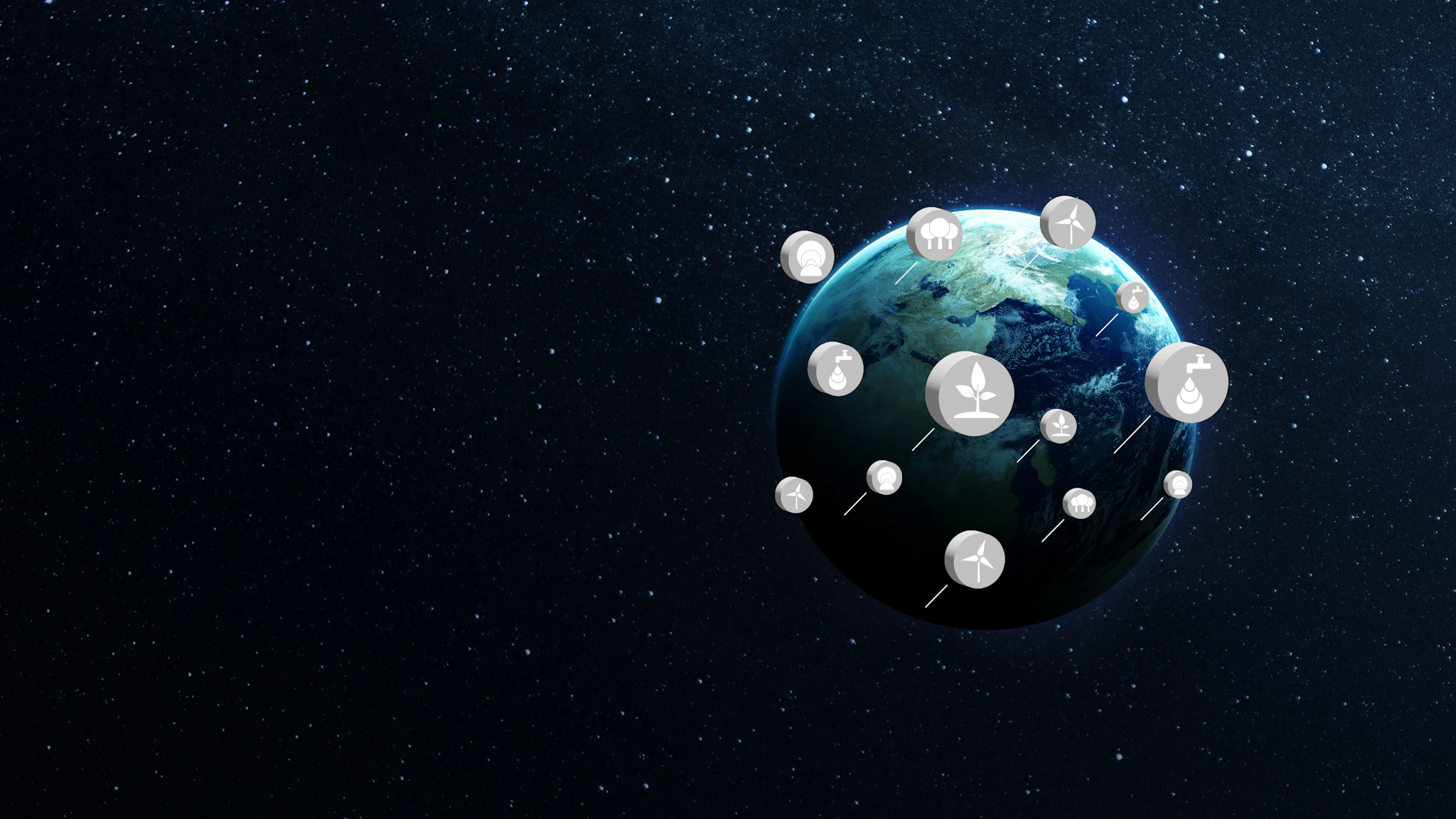
This is part of a wider digitalisation strategy and will help project developers deliver verified impact more efficiently while maintaining the integrity that Gold Standard-certified projects are known for.
New Digital Assurance Platform to Streamline Workflow
Following the launch of the SDG Impact tool and digital Measurement, Reporting and Verification (dMRV) pilot programme, the new assurance platform marks the next step in Gold Standard’s journey to fully digitalise impact certification.
Any new review of a project activity will should be submitted to Gold Standard via an online assurance platform, at no extra cost. The platform will facilitate efficient document management and workflows, decision-making, and engagement with VVBs, ensuring that the entire assurance process is transparent, efficient, and easier to navigate.
Any project that has contracted and paid for a review prior to 5 December 2024 will be able to continue to conclude the review within the current process.
Video demonstration
Additional updates to the Assurance Process and benefits for project developers
Under the updated system the final certification decision will be taken by a Gold Standard approved Validation and Verification Body (VVB), following a quality check of the project documents and validation or verification report by a reviewer, and a public consultation period.
Gold Standard will also introduce supporting updates and resources to improve efficiencies within the assurance process while maintaining the highest levels of integrity:
- Deepen training resources and exams for VVBs to help them quickly understand the breadth and depth of Gold Standard requirements, rule changes and other technical updates while introducing more oversight of VVB performance and continuous improvement
- Introduce more expert reviewers to manage certification requests
- Add more capacity to the Gold Standard Helpdesk and within the Assurance Review Management (ARM) team to ensure reviews and queries are managed quickly and efficiently
- Simplify Gold Standard Registry processes related to invoicing
Under the new system every project seeking design, performance and crediting period renewal review will be open for public consultation, allowing for transparent and inclusive feedback.
Gold Standard will serve as the central point of contact for projects applying GS4GG/undertaking certification with GS4GG, enabling more streamlined, consistent and clear communications, improved accountability, and assisting in efficient problem resolution.
A summary of the updates to the standard and related documents can be located in the Rule Update: Standards, Assurance Model Update, including information related to review timelines, the new global public consultation process, and updated invoicing schedules.
Updated Fee Schedule
Alongside the updates to the assurance process, Gold Standard has also published an updated fee schedule.
Gold Standard last updated our fee schedule in 2017. Since that time, the markets in which we operate have become increasingly complex with more regulatory frameworks to navigate and greater demands on governance and compliance, and deeper needs for sophisticated infrastructure.
The updated fee schedule was developed to manage this growing complexity while maintaining focus on mission alignment - that is to support high-impact climate and development projects with a special focus on those based in countries where finance has been slower to reach. We have also aimed for a fee schedule that is clearer and simpler to administer.
Summary of key updates:
Project review and credit issuances
- No additional fee for other Gold Standard applications, such as the SDG Impact Tool or digital assurance platform.
- Consistent fees applied across all activity types (Energy, Forestry, Agriculture etc.)
- Design review fees are fixed rather than variable for more predictability and to help remove potential upfront barriers.
- The review fees and crediting period renewals for Microscale projects and Programmes of Activies (PoAs) are discounted by 40% to continue supporting smaller projects and developers.
- Least Developed Countries issuance fees are discounted by 20% for cash model and 33% for SOP model.
Other fees
- Introduction of a per-credit fee for transfers, retirements, cancellations to support the increase in administration and infrastructure costs.
- New Article 6 Labelling fee to cover new services to be administered by Gold Standard.
- Introduction of methodology review fees with reimbursement options for methodology developers.
- Consolidated fee structure for VVB services, including approval, reapproval, annual management, and auditor inclusion management.
How to Access the Assurance Platform
Project Developers, or their representatives, can request access to the Assurance Platform using this form. Upon a completed request, the application will be reviewed: users who already have approved access to the Gold Standard Impact Registry shall be granted user access to the Assurance Platform. If you do not already have user access to the registry, we will request the approval of the Gold Standard Impact Registry Account manager.
Companies that have not been through Gold Standard’s KYC/AML process will be requested to go through this. Organisations without a registry account shall be asked to apply for one.
An individual can have multiple logins if they need to access Platform Accounts for multiple companies. If this is the case, please submit a user registration for each organisation that you require access for.
In the week commencing 2nd December, approved Project Developer users will be added to the application.
Other Assurance Platform users, for example VVBs, will be sent their login details directly without needing to complete the registration form.
Setting a Password
Once the Administrator team has initiated the setup of your account, you will receive an email containing a username and “Temporary Password”:
Next, follow these steps to complete the setup of your user account:
1. Open the Assurance Platform in your preferred web browser.
2. On the landing page, input your username and the temporary password provided into the “Password” field, and click the “Login” button.

3. You will be taken to the following page, prompting you to finish setting up your account:
4. Fill out all fields, ensuring that your passwords match and meet all listed criteria.
5. Click on the “Submit” button to complete your account setup.
Please note, after setting your password, you will not be able to access your account until it goes live on December 5th. If you try to do so, you will receive an error message informing you that ‘User has no platform account assigned’.

On December 5 2024, users will be attached to their platform account and will be able to access the Assurance Platform.
Further Information
Assurance Model Rule Update
Comprehensive updates in the certification process according to the new Assurance model
Webinar 10 Dec 2024
Plyback the recorded webinar of 10 December 2024.
The content of this webinar is identical to the webinar taking place on Tue 17 Dec.
Webinar 17 Dec 2024
Join a webinar on the changes in process and the new platform on 17 December 2024.
The content of this webinar is identical to the webinar taking place on Tue 10 Dec.
Project Developer Newsletter
Find out more about how these changes will impact Project Developers.
Validation and Verification Bodies Newsletter
Find out more about how these changes will impact VVBs.

